TO ENROLL IN BENEFITS: 1. If you are a first-time user, after you have completed any onboarding tasks, you will be led to begin your enrollments. If you skip them during registration, or if you are a returning EMPLOYEE NAVIGATOR user, click Start Enrollments from your home screen. Online Enrollment Portal 2. Complete your personal information – please note all fields will be required. Click “Save and Continue” In Employee Navigator you can update your personal 3. Complete dependent information. You can “Add Dependents” and fill out the necessary information. When profile, report life events, make eligible benefits all dependents have been added, click “Save and Continue”. 4. From here you will be taken one by one though each benefit elections and qualifying enrollment changes. you are offered. If a certain benefit allows dependents to be enrolled, you will see a section at the top “Who am I enrolling?”, where you can click off each dependent that you To complete open enrollment: want to enroll in that individual plan. 5. You can select “Compare” to compare plans if more than ▪ BEGINusing Employee Navigator by going to one is offered or click “Details” for information on an individual plan. There will be a column on the right for ▪ www.employeenavigator.com helpful resources, which will contain benefit summaries or any other necessary information. As you make each selection, click “Save and Continue”. ▪ FIRST-TIMEusers will select “Register as a new user” 6. If any of your selections require forms to be filled out (i.e. a beneficiary form for a life insurance plan), these forms will ▪ You will need your Company Identifier, which is immediately pop-up after that benefit has been elected and must be filled out. SJMC 7. Lastly, upon completion of enrollment, you will be prompted to sign your benefits, and then you may print a copy of ▪ EXISTINGusers will proceed by logging in with their enrollment summary. Enrollment is not complete until you “Click to Sign” on your enrollment summary and see the username and password. checkmark that says, “Acknowledged and Submitted”. 6
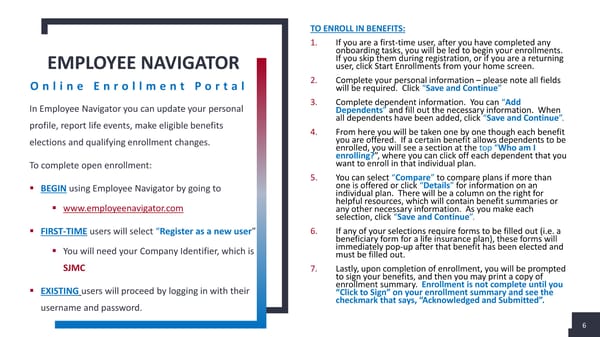 Saint Joseph's Medical Center Open Enrollment 2021 - R Page 5 Page 7
Saint Joseph's Medical Center Open Enrollment 2021 - R Page 5 Page 7